Tool for business enhancement
What Is Return on Investment (ROI)? Definition and Guide

Return on Investment, ROI, is the money an investor in a business earns for the injection of financial capital. Any return is from the net profit the business makes and is a mark of the efficiency of investing capital in the venture.
How to calculate ROI
The easiest way to calculate ROI is to express it as a percentage, gain or loss, of the initial capital sum.
Click here to start selling online now with Shopify
To figure the ROI the investor will subtract the “cost of the investment” from the “total gain on the investment” and divide that by the “cost of investment.” For example if an investor puts $5,000 into a clothing store and at the end of the year they receive $6,000 in return, the ROI will come out as:
($6,000 – $5,000) / $5,000
ROI = 20%
The uses of return on investment
ROI, once calculated, has many uses—to the investor and to the store owner. For the investor, it will tell them the potential return when looking at places to put their money. By comparing the ROI of a clothing store with that, say, of a shoe retailer, they’ll see where their money will earn more.
A store may use ROI going to the market looking for investors. By showing that an investor may get 20% over the term of the money being in the store, the storeowner is making the business an attractive one in which to invest.
The opposite is also true. If the ROI is very low or, in some cases, even zero or negative, the store will not look very attractive to an investor. In those instances, the owner may need to look at the workings of the store. While not the same as profit, ROI is a clear indicator of how the store is performing over time.
ROI is not as simple as it may appear
A simple reading of ROI may be misleading. Time is also a factor and is important when considering investing in a business.
ROI of 30% from one store may look better than one of 20% from another. But, for example, the 30% may be over three years as opposed to the 20% from just one. Thus, the one year investment with a 20% ROI is the better option.
Still, the one year investment may carry more risk than the three-year one, and the investor may prefer to invest for the longer term.
What is ERP?

Enterprise resource planning (ERP) is a type of software system that helps organisations automate and manage core business processes for optimal performance. ERP software coordinates the flow of data between a company’s business processes, providing a single source of truth and streamlining operations across the enterprise. It’s capable of linking a company’s financials, supply chain, operations, commerce, reporting, manufacturing and human resources activities on one platform.
Most companies have a finance and operational system in place, but siloed systems can’t go beyond everyday business processes or help with future business growth. As companies expand and their needs change, their systems should keep up with them. In this article, you’ll learn what ERP is and why having software in place that keeps up with your needs can help run a more agile and efficient business.
Modern ERP software systems
Historically, ERP systems were suites that worked separately and didn’t talk with other systems. Each system required expensive, complex, and customised code to meet unique business requirements which slowed—or even prevented—the adoption of new technology or process optimisation.
What makes today’s ERP software different is that it brings all these different processes together in one fluid system. It doesn’t just offer data connectivity within your ERP system, but also within your productivity tools, e-commerce, and even customer engagement solutions. It enables you to connect all your data for better insights that help you to optimise your processes across your entire business.
In addition, a modern ERP solution offers flexible deployment options, improved security and privacy, sustainability, and low-code customisation. But most importantly, it builds continuity and resiliency into your business and processes through insights that help you innovate at a rapid rate today while preparing your business for what’s next.
Why is ERP important for business?
While there’s no all-up solution for every business process, ERP technology is getting better and better at bringing processes together. After your processes, systems, and data are connected, you’ll get the business intelligence, acceleration, and adaptability you need to start optimising your operations.
Here are three ways an ERP system can improve your business:
- Drive optimal performance.With solutions that use AI, you’ll access insights that enhance your decision making and reveal ways to improve operational performance going forward.
- Accelerate operational impact.By connecting processes and data, you’ll bring more visibility and flexibility to employees, helping them take action quickly and deliver more value across the business.
- Ensure business agility.Many ERP solutions are built to adapt to your needs and grow with you, helping you proactively prepare for—and readily respond to—any operational disruption or market change.
What business functions can be optimised with ERP?
An ERP system can cover many core functions across your organisation—helping break down the barriers between the front office and back office while offering the ability to adapt your solution to new business priorities. Some of the key business functions include:
Commerce
Today’s retailers face many challenges, and an ERP system can deliver a complete, omnichannel commerce solution that unifies back-office, in-store, and digital experiences. Customers get a more personalised and seamless shopping experience through AI recommendations, while retailers increase employee productivity, help reduce fraud, and grow their business.
Finance
Modern ERP increases profitability while driving compliance. It offers dashboards and AI-driven insights that give an overview of your finances to help you tap into the real-time information anytime and anywhere. It should also cut down on entering information manually by automating daily tasks and include tracking abilities that help with your business’s regulatory compliance.
Human resources
Modern solutions offer ways to manage company data and streamline employee management tasks like payroll, hiring, and other duties. You’ll be in a better position to help retain, recruit, and empower employees while also tracking employee performance and to help you identify HR problems before they happen.
Manufacturing
This ERP capability improves business communication, automates daily processes through robotic process automation, and offers manufacturers the ability to fulfil customer needs and manage resources by accessing real-time data. It also optimises project management, cost management, and production planning.
Supply chain
If your company is still entering information by hand and trying to track down stock in your warehouse, you can save time and money by automating these processes with ERP. Modern supply chain solutions also offer dashboards, business intelligence, and even Internet of Things (IoT) technology to help you get a handle on your stock management.
Three signs that you need ERP software
If you’re reading this and struggling with your legacy system, you might be wondering if this is the right time to make a change. Here are some signs that you need new ERP software:
- The basics aren’t letting you grow: Perhaps you’ve been doing fine with basic tools, but if your current software is putting limits on your market expansion and ability to grow on a global scale, it may be time for a better ERP systemthat is flexible enough to allow for growth.
- You’re dealing with disparate systems: As technology changes, you’re noticing that your disparate systems don’t work well together. You may notice that your new accounting software isn’t compatible with your old HR system, and you’re tired of wasting time and resources trying to stitch a solution together.
- You can’t meet customer expectations: If your staff and customers are mobile and your system isn’t accommodating them, it’s time to invest in one that meets everyone’s needs. Giving your staff the tools they need to succeed and investing in meeting your customers’ expectations can help you maintain your competitive edge.
TIP: If you or your staff are asking for a new system and there’s a resistance to an ERP change, schedule a demo so everyone can see what’s out there. When everyone feels like they’re included in the decision process, it’ll make implementation much easier.
Three ERP implementation challenges for businesses
Despite all the options out there, some companies are still hesitant about implementing ERP. There could be many reasons why, but where there’s a challenge, there’s a solution.
Choosing the right ERP solution.
You don’t have to find the perfect software solution to fix everything. ERP should be able to take the best of the business processes you’re using now and bring them together under one system that allows everyone in your organisation to view the same information. This is why choosing the right technology partner is important.
Affording the cost of an ERP system.
A solution doesn’t have to be an all-or-nothing implementation. Software solution modules can be purchased separately according to your business needs. This will help your team ease into the implementation piece of ERP, and it’ll save you from having to invest in a major software renovation without knowing whether the functions you’re adding will pay off.
Integrating new ERP software with existing software.
As we mentioned, any ERP solution you choose should work with what you’re using now but also include features that can help in your future growth. For instance, if the software you have mostly handles the financial, supply chain, and manufacturing sides of your business, you may want to look for a solution that brings in a strong business intelligence component.
What does DMS software stand for?
Document Management System
The abbreviation DMS stands for “Document Management System”. As the name suggests, this system is a database for managing and archiving documents. Documents in paper form can thus be scanned and uploaded into the database. These documents are then digitally archived according to uniform criteria.
How does DMS work?
Basically think of AWS DMS as a server in the AWS cloud ecosystem that runs replication software. You define a source and a target connection so AWS DMS knows from where to extract the data and move it to. You can now schedule a task that runs on the server to migrate your data.
Credit Control Management
What is credit control management?
What is credit control? Credit control plays a pivotal role in the financial well-being of businesses. Essentially, it refers to the systematic management and oversight of a company’s accounts receivable, ensuring customer invoices are paid promptly.
The 5 steps in the credit management process
1. You establish your credit policy
Your credit decisioning process should follow a documented credit policy that establishes the company’s rules for offering credit terms.
Your credit policy should outline information such as:
- The criteria your credit team should follow when evaluating a customer’s creditworthiness
- The payment terms you’ll enforce (e.g. net 30, 60, or 90 days) and where exceptions may apply
- Rules for early payment discounts
- How you’ll set credit limits for customers, and how they may differ for new vs. existing customers
- The information you require from customers to make a decision about granting them credit
- How you’ll follow up on overdue payments and your procedures for dealing with delinquent accounts
2. Customers fill out a credit application
Before you agree to do business with a new customer on credit, you’ll need to collect some information from them in order to determine whether you can count on them to pay their invoices. You’ll do this through the credit application process.
During this stage, customers will supply information such as:
- Their contact information (including their point of contact for accounts payable)
- How much credit they’re requesting
- A reference from their bank, and potentially a reference from a supplier they’ve worked with before (a trade reference)
- Financial information like their company’s annual sales volume
3. You conduct research
Your credit management staff will then do their due diligence with the information potential customers have supplied. At this stage, your team will contact the references the applicant provided to get a sense of their financial history. They’ll also pull additional information from credit bureaus to further assess prospective customers’ financial health.
4. You approve or deny the request for credit
Processing a customer’s credit application can take several days, after which you’ll decide whether to approve or deny the customer’s request for credit. For large credit requests, you might require approval from multiple stakeholders.
If you decide a customer isn’t a good fit for receiving payment terms, you may still decide to take their business but on the condition they pay upfront or upon delivery.
5. You continuously monitor customers’ credit
After granting a customer credit, you’ll want to continuously monitor them to ensure they stay on track with their payments. Payment history provides a good predictor of a customer’s future payment behavior.
Regular customer credit checks are also a good way to catch any deterioration in customers’ creditworthiness.
The credit review and risk analysis process
When evaluating whether to extend credit to a customer, businesses will look at several factors. These will differ based on whether you’re evaluating a new customer or potentially looking to increase an existing customer’s credit limit.
The credit review process for a new customer
When evaluating new customers, positive indicators of creditworthiness include:
- A favorable credit score and credit history according to agencies like Dun & Bradstreet
- The company has never filed for bankruptcy in the past
- The company does not have multiple liens (where the company has put up collateral to satisfy a debt) open
- The company has not exhibited any fraudulent activity
- The company has been in business for many years
- The company is operating in a stable or growing industry
Every company’s risk tolerance will vary, based on their size, cash flow, and margins. And while credit managers will often use a credit scoring model to make their decisions, there is undeniably an aspect of “trusting your gut.”
The credit review process for an existing customer
With an existing customer, you have the benefit of access to data about their payment history when making decisions about their credit.
If an existing customer meets all the conditions below, then you can confidently approve their request for additional credit.
- The majority of their past invoices have been paid on or before the due date
- The majority of their past invoices have been paid in full, and if they have short paid in the past it was for a valid reason
- The customer has little or no outstanding debt on your books
- The customer’s business has experienced no drastic deterioration in financial health
Conversely, if an existing customer meets any of the conditions below, then you may want to be prudent and avoid raising their allowed credit limits.
- The customer has consistently paid their invoices late over the last several months, suggesting their business is experiencing cash flow issues
- The customer has disregarded your terms of sale on several occasions
- The customer has a significant overdue balance of more than 90 days past due
- The customer has a history of ignoring your collections communications for several weeks or longer
That being said, professional credit management revolves highly around human judgment. There will be instances where you’ll want to cut a customer some slack, especially if it’s a relationship you want to preserve.
If a customer has recently started paying their invoices late but has an otherwise timely payment history, then you can likely be more lenient with them. For routinely late-paying customers, however, you’ll want to consider working with them on a specific payment plan or changing their payment terms.
Our Leaders
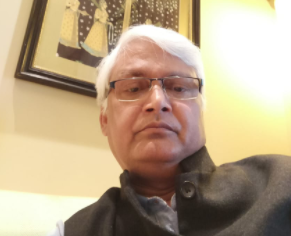
Shri S K Ray
Founder
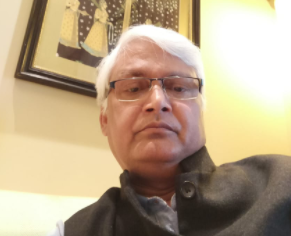
Shri S K Ray
Founder
- Phone:+1 (859) 254-6589
- Email:info@example.com

V P Anand
Director

V P Anand
Director
- Phone:+1 (859) 254-6589
- Email:info@example.com

Vandana Sinha
HR Director

Vandana Sinha
HR Director
- Phone:+1 (859) 254-6589
- Email:info@example.com

CA Dinesh Jain
Mentor

CA Dinesh Jain
Mentor
- Phone:+1 (859) 254-6589
- Email:info@example.com
Service Recipient Says

Oxmox advised her not to do so, because there were thousands of bad Commas, wild Question Marks and devious.
Kolis Muller NY Citizen
Oxmox advised her not to do so, because there were thousands of bad Commas, wild Question Marks and devious.
Kolis Muller NY Citizen


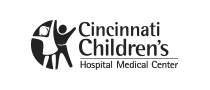






Oxmox advised her not to do so, because there were thousands of bad Commas, wild Question Marks and devious.
Kolis Muller NY Citizen